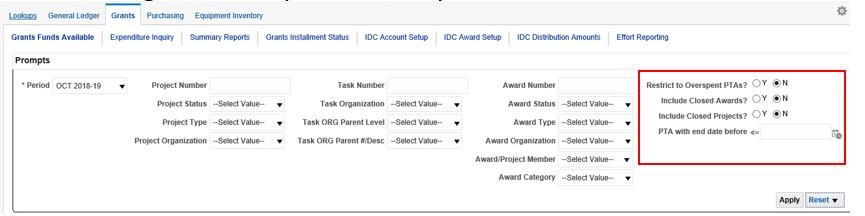
Grant Accounts and Internal Awards overspent balances and timely closeout
Accounts maintained in the Grants Accounting module, which include Internal, Cost Share and Sponsored accounts, may not have overspent balances and must be closed out on a timely basis. Accounts must be reviewed on at least monthly basis but can be reviewed more frequently. Accounting corrections are to be submitted timely throughout the year (sixty day accounting correction rule) to correct overspent balances and ensure accounts are closed by the end date. These accounts must also meet all fiscal yearend timelines for accounting corrections. A query can be completed for overspent accounts and specific end dates by using prompts on the Grants Funds Available Dashboard.
How to perform the query most efficiently to review overspent accounts:
Select the following prompts on the Grants Funds Available Dashboard in OBI:
- Restrict to Overspent PTAs
- Defaults to N
- Select Y to view overspent PTAs (selecting Y provides a list of all overspent accounts)
- Include Closed Awards
- Defaults to N
- Select Y to include closed Awards (selecting Y includes awards that are closed to ensure the balance is correct for the award)
- Include Closed Projects
- Defaults to N
- Select Y to include closed Projects (selecting Y includes projects that are closed to ensure the balance is correct for the project)
- PTA with end date before
- End date is entered to view PTAs ending within a specific time period (selecting a specific date provides a list of PTAs that have ended through that date)
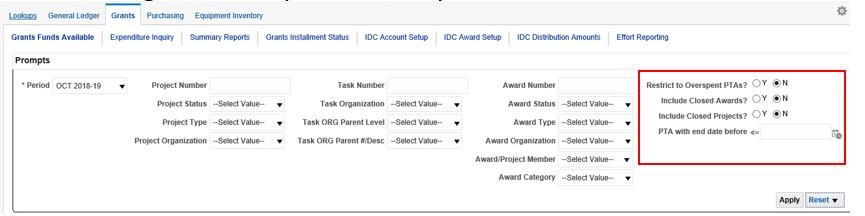
Example for Overspent Accounts query:
- Restrict to Overspent PTAs? Y
- Project Type: Internal
- Task ORG Parent Level and #Desc: Level C and Planning Unit
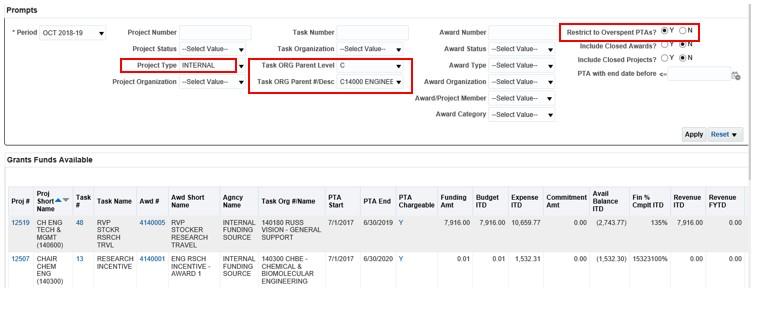
Example for Closed Accounts query through a specific end date:
- Include Closed Awards? Y and Include Closed Projects? Y
- PTA with end date before: 01/31/2019
- Project Type: Sponsored
- Task ORG Parent Level and #Desc: Level C and Planning Unit
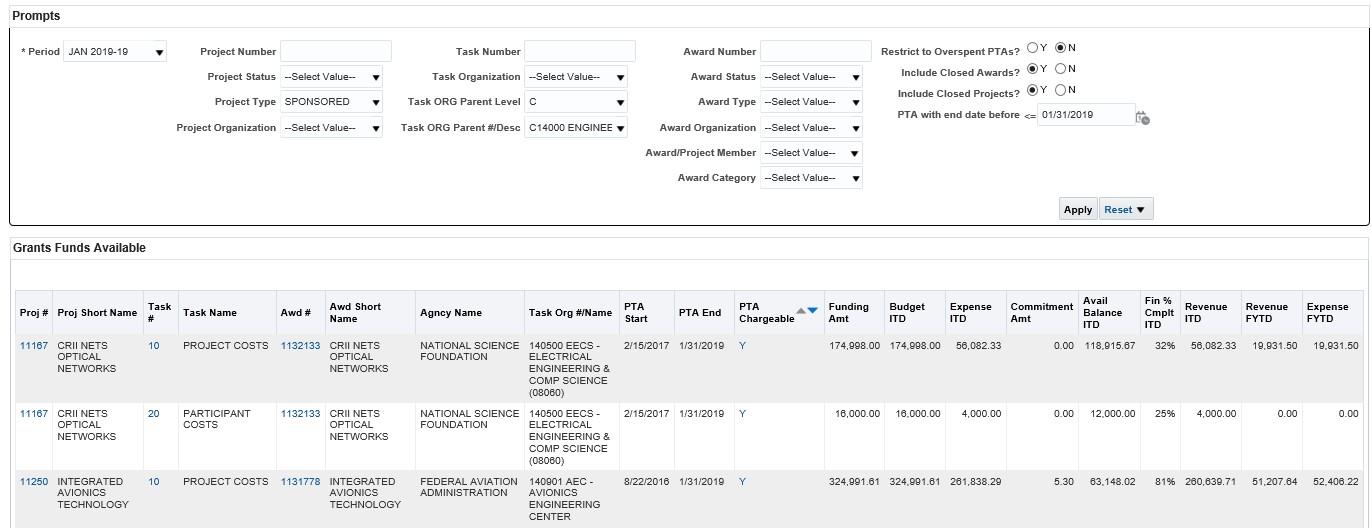
For questions, please contact Kris Sano (sanok@ohio.edu or 7-9933) regarding Internal Awards (awards starting with #4) and Michelle Allison (shockey@ohio.edu or 3-1870) or Cindy Perry (perryc@ohio.edu or 3-1871) regarding Sponsored and Cost Share Awards (awards starting with a #1, 2, or 3).