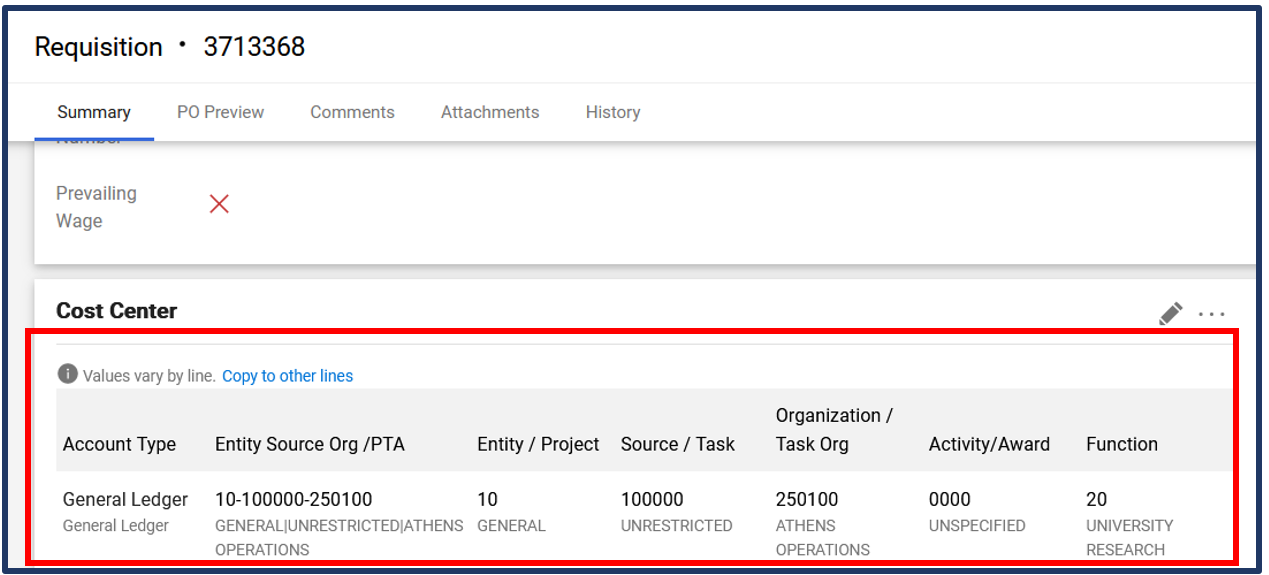
BCB 23.1 Release features:
BobcatBUY will be down for 23.1 release maintenance from Friday, March 17th 9:00 PM until Noon on Sunday, Marth 19th.
Ability to Copy Account Codes (cost centers) to Other Lines.
New functionality has been introduced that allows users to select which account codes they want to copy from one line to other lines on a cart or requisition. Previously, users could copy account codes from one line to other lines on shopping carts or requisitions: however, all accounting codes were copied at one time and users could not choose which account codes they wanted to include in the copy action.
In this release, our vendor introduced a new functionality that allows users to select which cost center they want to copy from one line to other lines on a cart or requisition. Instructions for using this new feature are listed below.
1: Open the cart or requisition to update.
Header Level Cost Center:
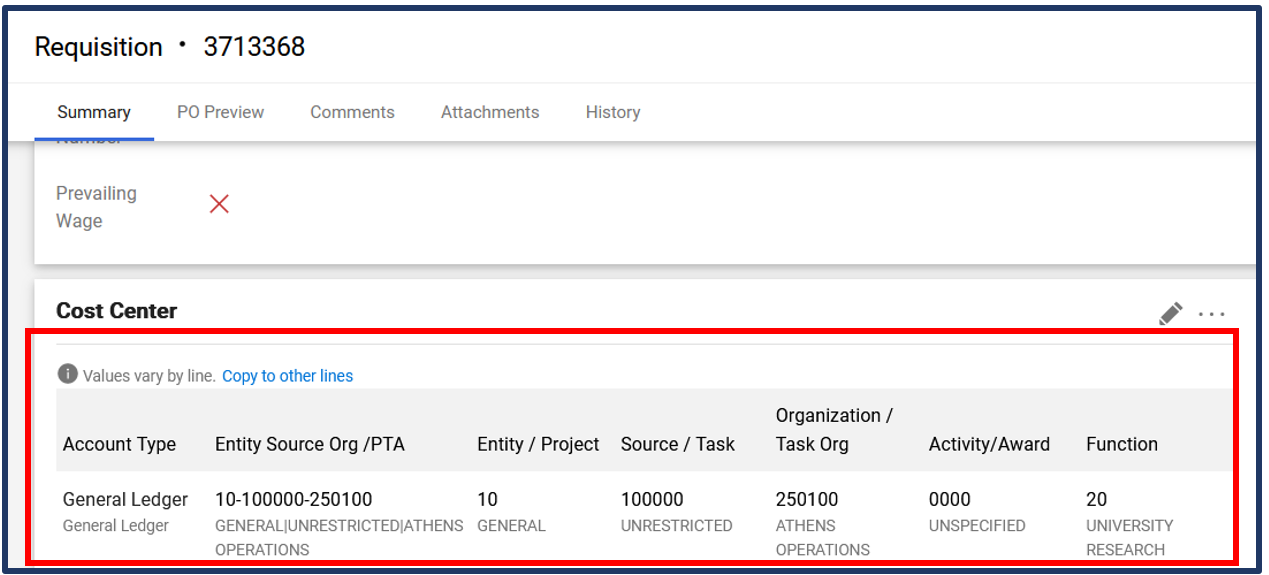
2: Locate the line item (with overridden cost center) to copy entire cost center FROM and click the copy icon
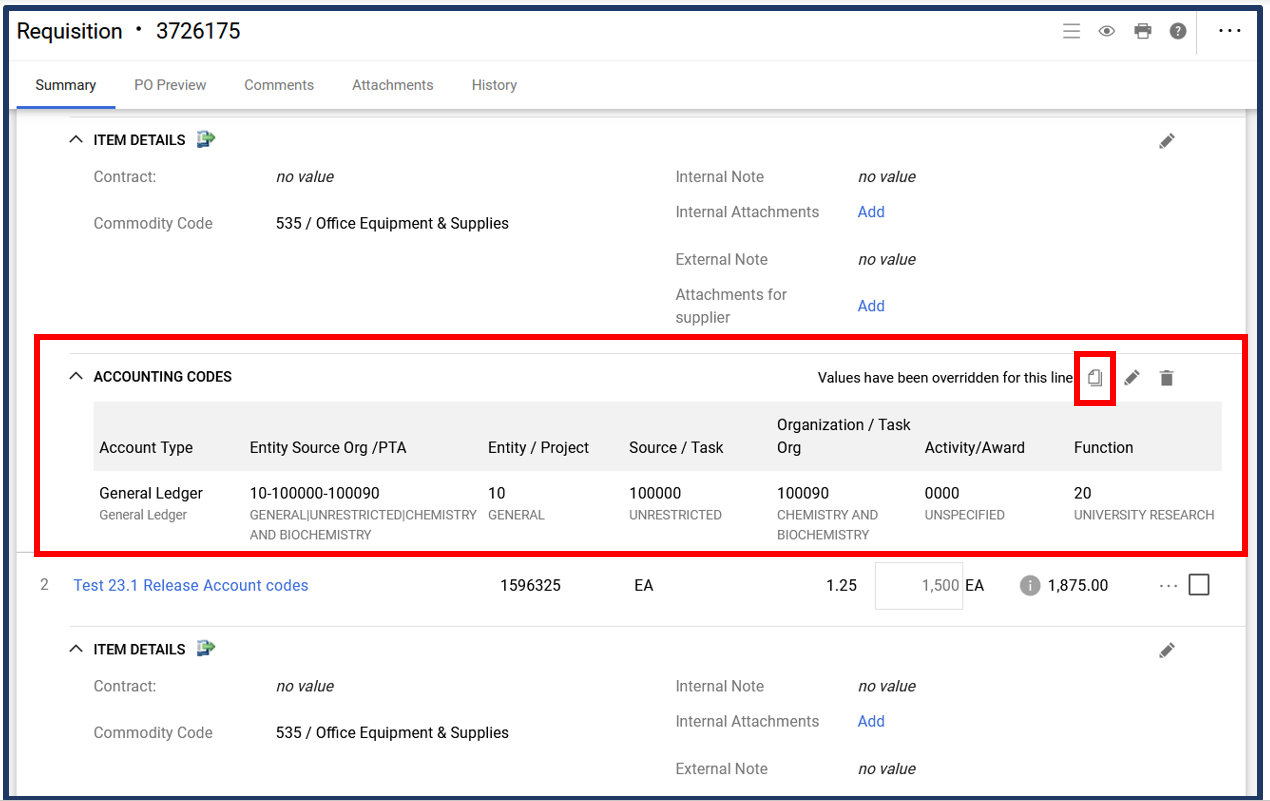
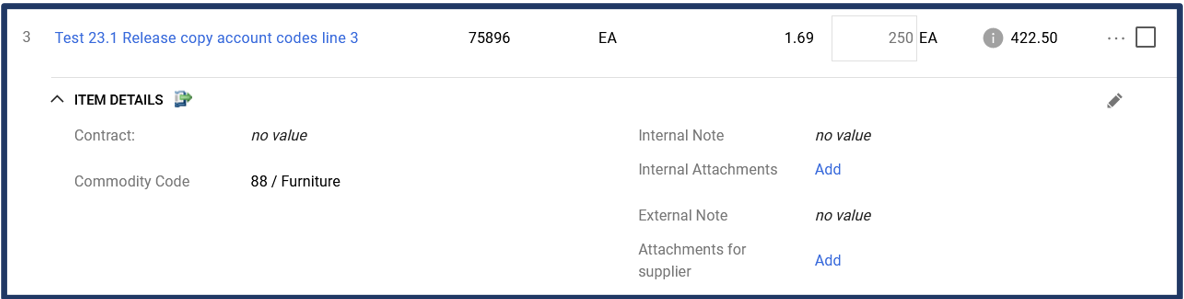
3: Copy to other lines: Accounting Codes overlay opens. Cost Center from the source line are displayed in the top section and the lines they can be copied TO are displayed in the bottom section.
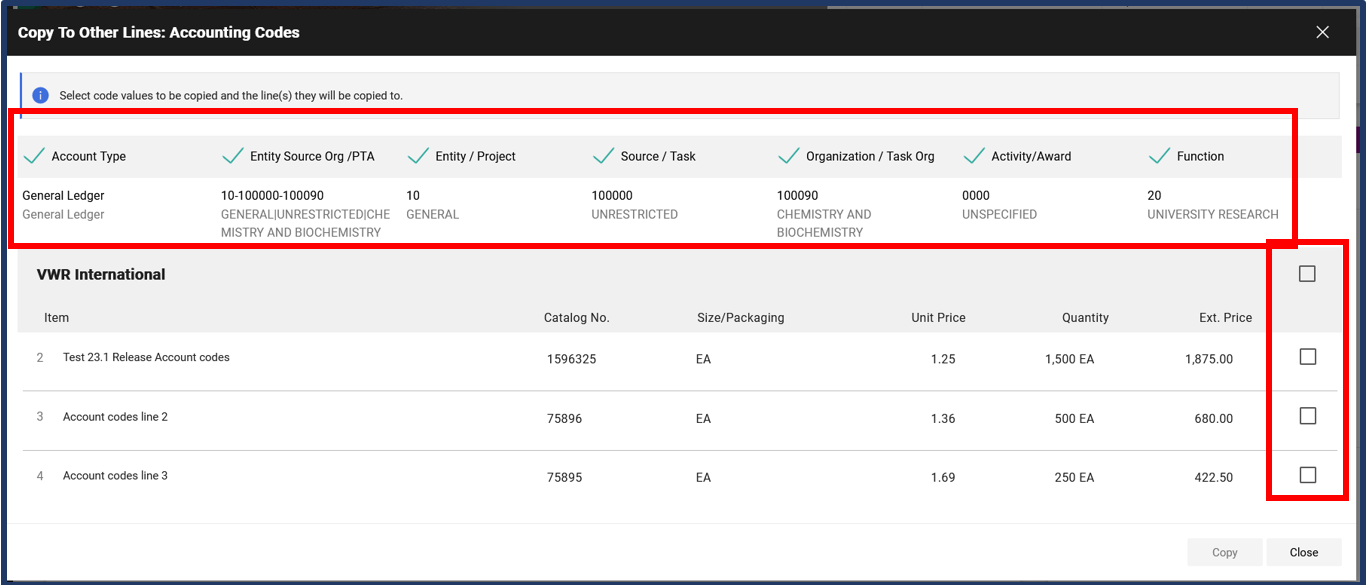
4: In the bottom section of the overlay, users can select the checkbox next to each line that they want to copy the cost centers TO.
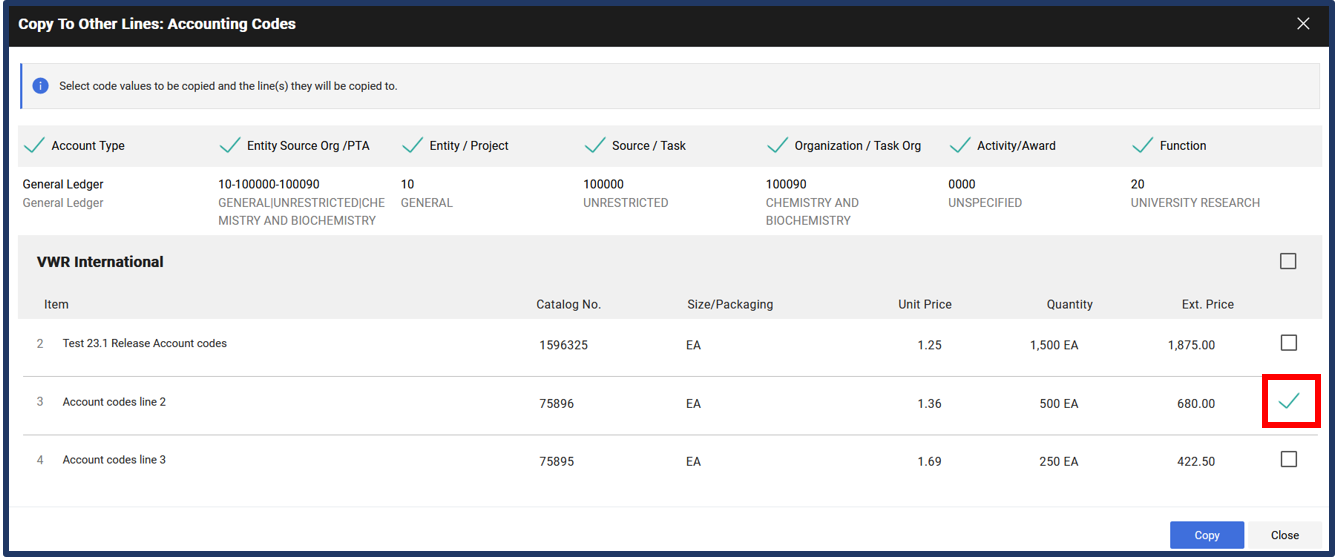
5: Click Copy. All the cost centers selected from the source line are copied to the selected lines.
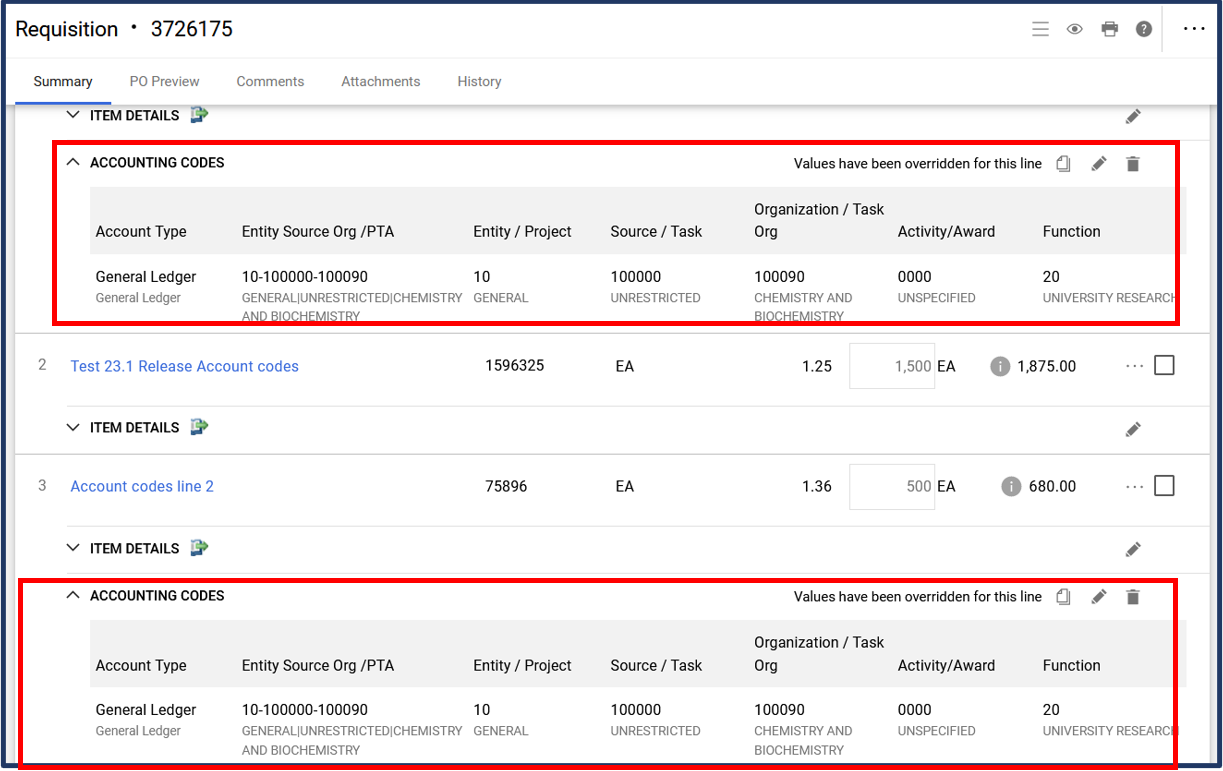
Note: This new feature only allows to copy cost centers from one line to another but not Object codes.
Please contact Finance Customer Care at financecustomercare@ohio.edu if you have any questions.