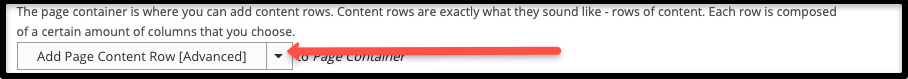
Element: Card Links
Please use a minimum of 2 card links per element and a maximum of 9. Recommended image size: 1200x400 px (display of around 600x400 px but doubled for retina)
The Card Links element contains an image with descriptive text including heading, paragraph, and the ability to link to another page.
View Instruction Details
- Open the dropdown menu next to Add Page Content Row [Advanced].
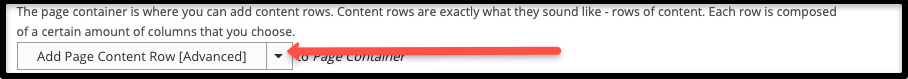
- Select the option to Add Card links section.
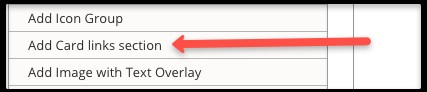
- Add the section title, optional subtitle, and choose the background color.
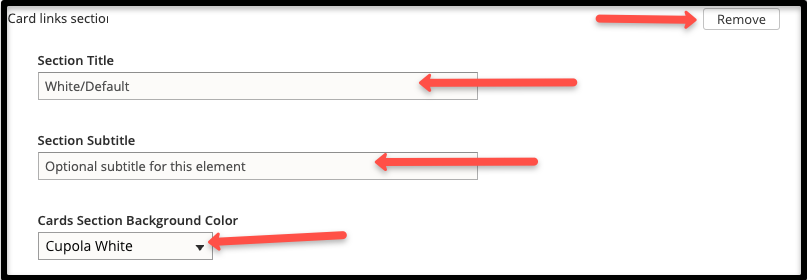
- Add the URL and Link Text for button
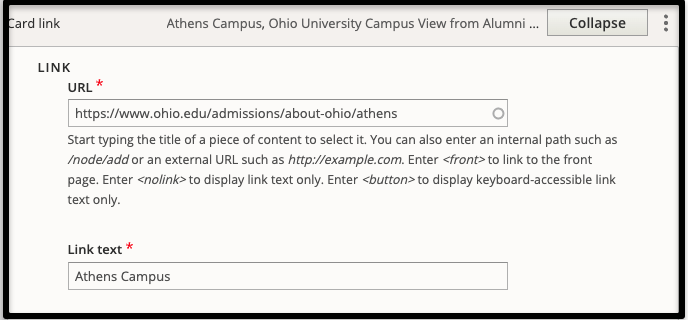
- Add the Image (Recommended size: 1200x400 px (display of around 600x400 px but doubled for retina)
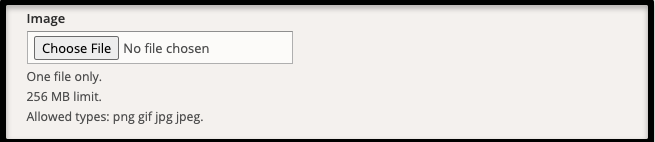
- Add the Alternate Text
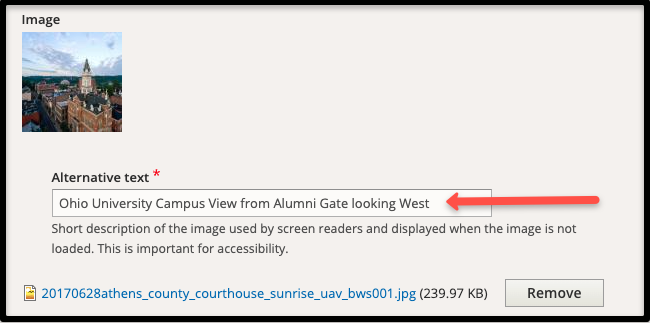
- Add the Subtitle and Details
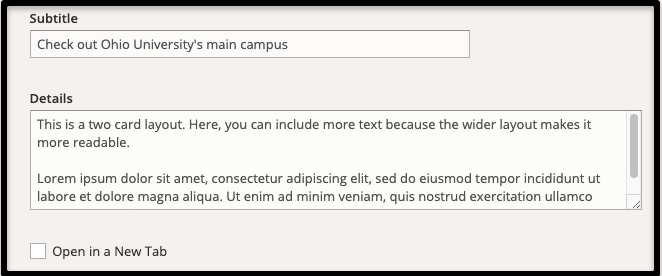
White/Default
Optional subtitle for this element
-
Athens CampusCheck out Ohio University's main campusThis is a two card layout. Here, you can include more text because the wider layout makes it more readable.
Lorem ipsum dolor sit amet, consectetur adipiscing elit, sed do eiusmod tempor incididunt ut labore et dolore magna aliqua. Ut enim ad minim veniam, quis nostrud exercitation ullamco laboris nisi ut aliquip ex ea commodo consequat. -
Regional CampusesCheck out Ohio University's Campuses Close to HomeThis is a two card layout. Here, you can include more text because the wider layout makes it more readable.
Lorem ipsum dolor sit amet, consectetur adipiscing elit, sed do eiusmod tempor incididunt ut labore et dolore magna aliqua. Ut enim ad minim veniam, quis nostrud exercitation ullamco laboris nisi ut aliquip ex ea commodo consequat.
Light Grey
-
University BakeryThis is a three-column card link. The number of columns you have is determined by the number of cards you have. 2 cards = 2 columns. 3 cards = 3 columns. If you use more than 4 cards, they may split into multiple rows.
-
Shively Dining Hall (formerly)This is a three-column card link. The number of columns you have is determined by the number of cards you have. 2 cards = 2 columns. 3 cards = 3 columns. If you use more than 4 cards, they may split into multiple rows.
-
The District on West Green (Boyd Dining Hall)This is a three-column card link. The number of columns you have is determined by the number of cards you have. 2 cards = 2 columns. 3 cards = 3 columns. If you use more than 4 cards, they may split into multiple rows.
Sycamore Light Green
-
Ohio University FootballThis is a four-card section. These should have short text blurbs. Longer blurbs are hard to read in this format.
-
Ohio University BasketballThis is a four-card section. These should have short text blurbs. Longer blurbs are hard to read in this format.
-
Ohio University VolleyballIf you want your 4 cards to separate into 2 rows by 2 columns, you'll need to create two separate card link rows with two cards each.
-
Ohio University Field HockeyIf you want your 4 cards to separate into 2 rows by 2 columns, you'll need to create two separate card link rows with two cards each.
Trillium White
-
Patton College of EducationLorem ipsum dolor sit amet, consectetur adipiscing elit, sed do eiusmod tempor incididunt ut labore et dolore magna aliqua.
-
College of BusinessLorem ipsum dolor sit amet, consectetur adipiscing elit, sed do eiusmod tempor incididunt ut labore et dolore magna aliqua.
-
College of Fine ArtsLorem ipsum dolor sit amet, consectetur adipiscing elit, sed do eiusmod tempor incididunt ut labore et dolore magna aliqua.