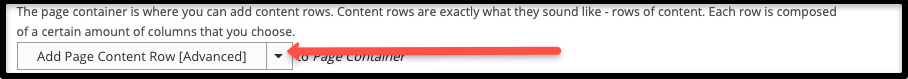
Element: Large Quick Links
The number of "sections" you add will affect the number of columns in this element.
If you only have one section of links, use the Quick Links element instead.
View Instruction Details
- Open the dropdown arrow menu next to Add Page Content Row [Advanced].
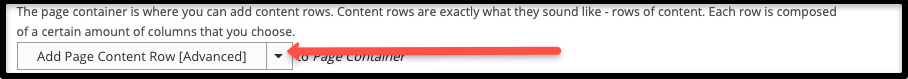
- Add Large Quick Links.
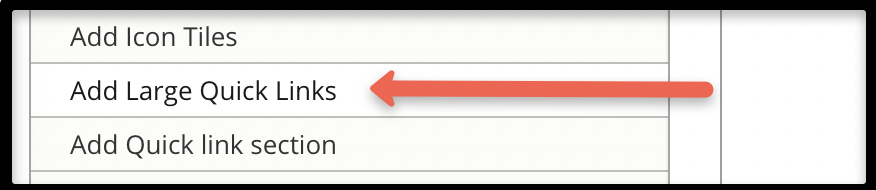
- Add the section title.
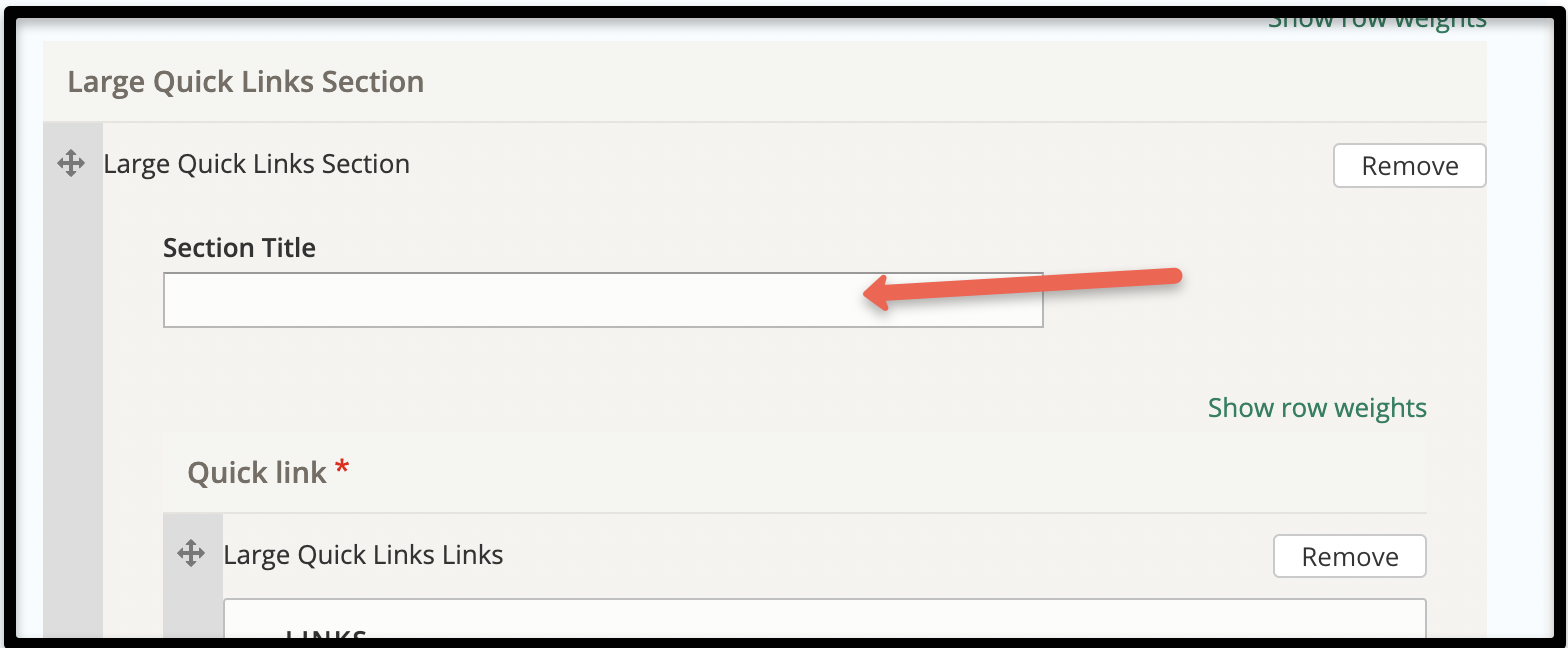
- Add URL and Link Text for the quick link.
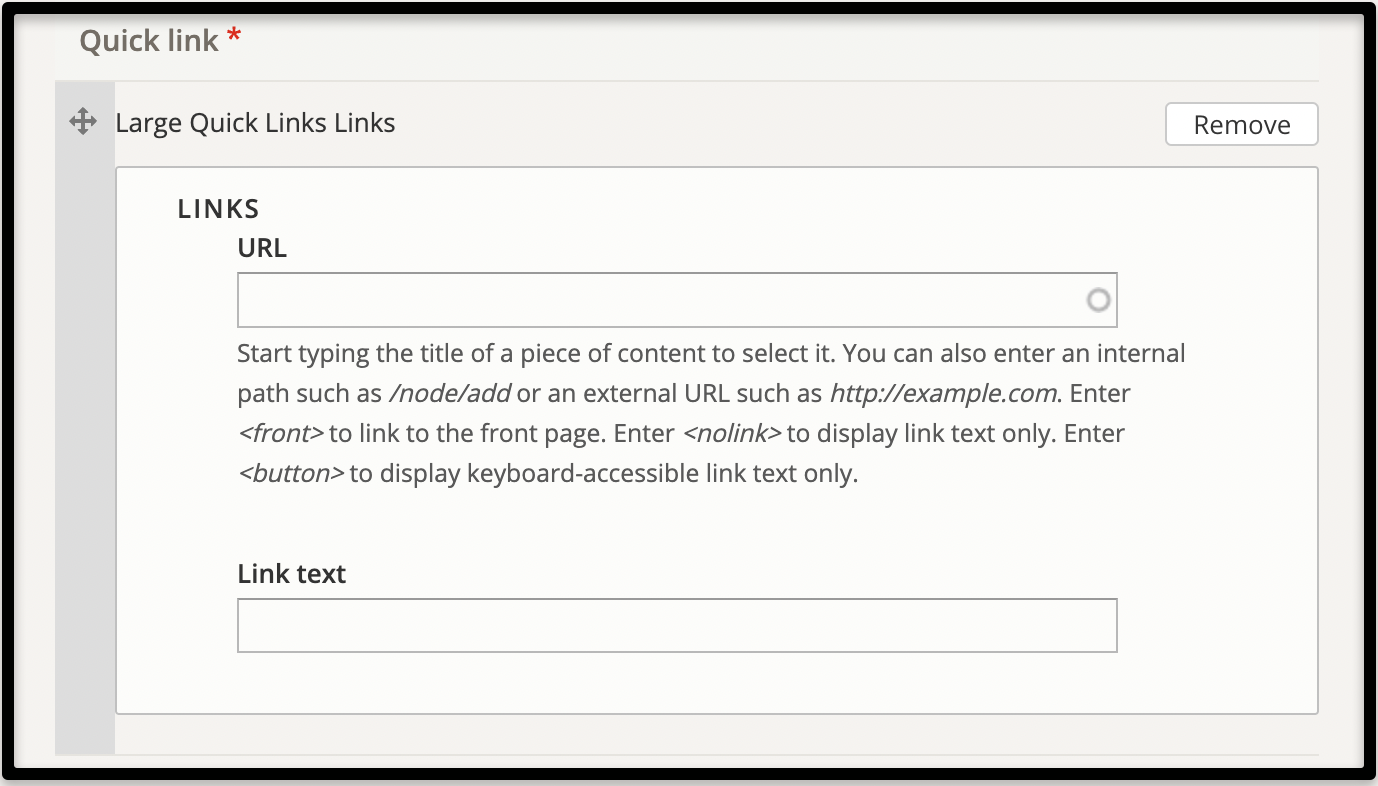
- Add another quick link to same section.
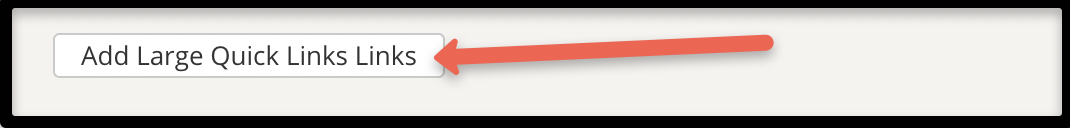
- Add a NEW quick link SECTION.
