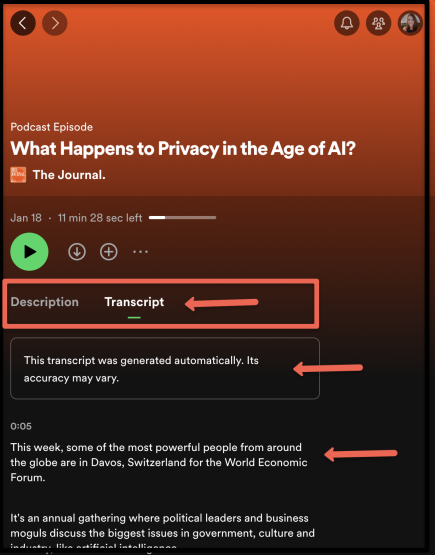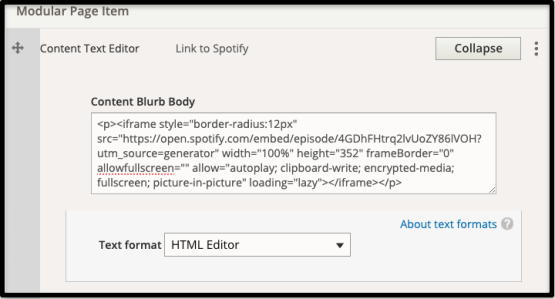
Podcasts
You can link to or embed a podcast from Spotify. For accessibility, all podcasts must have the text transcript available in the podcast when accessed in Spotify.
Add a Link
- Copy the Share link from the podcast in Spotify.
- Paste it in Drupal following the normal practices for adding a link.
Example
What Happens to Privacy in the Age of AI? - The Journal (opens in Spotify)
Embed a Podcast
- Copy the Share embed code from the podcast in Spotify.
- Paste it in Drupal in the HTML Editor mode. Not all users have access to see this option. If you do not, then submit the UCM Request for a web edit.
- Add a note under each embed: <p>For a text transcript of each episode, open in the Spotify app.</p>
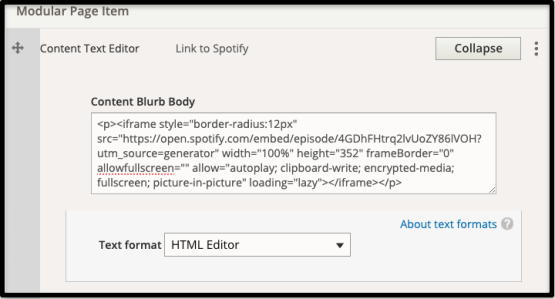
Example
For a text transcript of each episode, open in the Spotify app.
Required Transcripts
Podcasts added to all ohio.edu websites must have a transcript included. The creator of the podcast must turn this feature on within the Spotify app (even if it's just using the automatic transcription).
To access Spotify podcast transcripts, follow these steps:
- Open the podcast in the Spotify App.
- Navigate to Episode Details: Look for the episode details section. This could be found below the podcast cover art or by scrolling down the episode page.
- Find Transcript Option: Spotify provides transcripts for podcasts if the creator turned the feature on. Look for an option labeled "Transcript" or "View Transcript." It may be located among other options such as "Description," "Episode Notes," or "More."
- Select the Transcript tab or link.
- Read the Transcript: The transcript will be displayed on your screen. Scroll through it to read the text of the podcast episode.
- Adjust Settings (Optional): Some apps allow you to adjust the text size or toggle features like dark mode for easier reading. If these options are available, customize them to your preference.
- Enjoy Listening (Optional): You can listen to the podcast instead of or while reading the transcript.