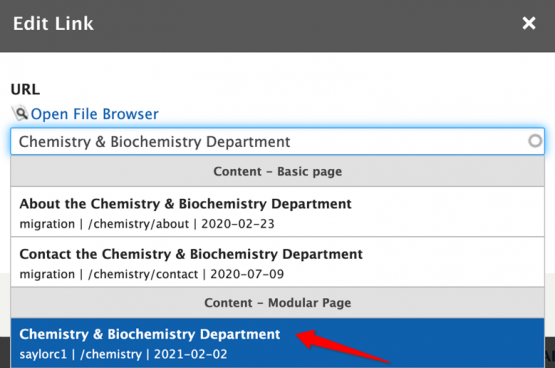Link to Other Webpages
- Define text you want to link, then select link icon in editing toolbar:
-
Follow steps in one of the options below, depending on location of targeted content:
1. Linking to node within same Drupal Web CMS subsite (for example, one College of Arts and Sciences page to another)
-
In Add Link window, type/paste title of page you want to link to, then select page when it displays in dropdown:
- When node number replaces page title, click Save:

2. Linking to node in different Drupal Web CMS subsite
- Insert node's relative URL (everything after https://www.ohio.edu) and select Save:
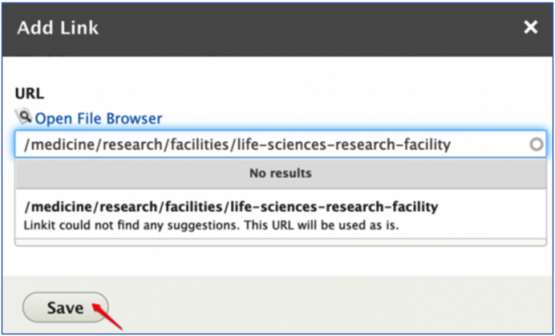
3. Linking to a web page outside Drupal Web CMS
- Insert page's entire URL and click Save: