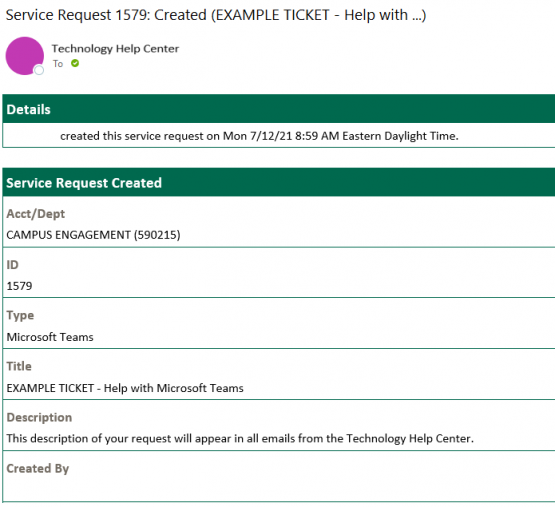OHIO IT announces new Technology Help Center
On July 26, OHIO IT is launching new tools that will make it easier to get help with technology. The Technology Help Center is a new website where you can find answers to common questions, submit a request for help or IT services, and check the status of existing requests.
Whether you contact OIT through email, phone, chat, in-person, or website, you will be able to see updates or make changes to requests you have made any time, at your convenience. The IT Service Desk will continue to be staffed 6 a.m. to 10 p.m. weekdays and 10 a.m. to 6 p.m. on weekends.
The upcoming launch of the Technology Help Center is one part of a more comprehensive effort to modernize practices and improve the experience of using information and technology at OHIO. This effort is a collaboration among IT colleagues embedded in academic units, regional campuses, and the Office of Information Technology to create a one-stop location for technology help. Over time, the Technology Help Center will include more robust content and search features that make it easier to find relevant resources for specific technology issues.
You do not need to take any action at this time and can continue to contact the IT Service Desk via email, phone, chat, in-person, or online. Beginning on July 26, you will notice the following changes:
- When you visit ohio.edu/oit/help, you will be redirected to the new Technology Help Center website.
- Emails from IT staff about your ticket will come from the Technology Help Center and have a new look with more useful information about your request.
During the week of July 19-23, anyone with an open ticket in the legacy system will receive individual communication from IT staff about that ticket’s transition to the new system. For more information about the overall project, please visit the IT Service Management Enhancement page.