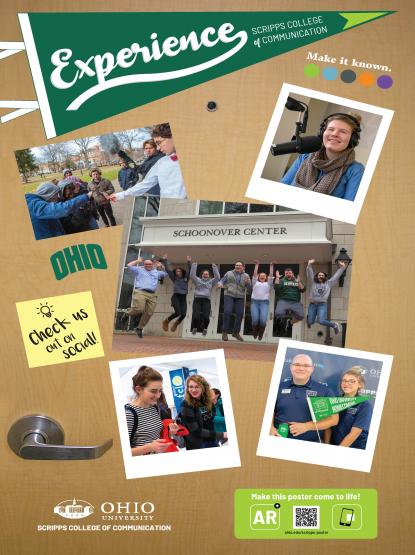
AR Poster Instructions
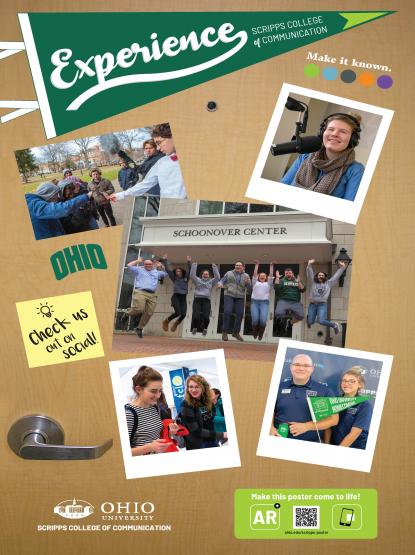
Welcome to the Scripps College of Communication Augmented Reality poster! Using your mobile device, follow the instructions below so you can interact with your poster's content.
HP Reveal
-
Visit the app store for your device.
-
Download the free HP Reveal App.
-
Create an account or log in to HP Reveal. No need to provide personal information--just make up a user name and password.
-
In the "Discover Auras" search window at the top of your screen, search for OHIOScripps, and follow our account.
-
Go back to HP Reveal's home.
-
Tap the blue circle at the bottom of your screen, then hold your device up to view the full poster.
-
Tap through the videos and images to learn more about life as a student in OHIO's Scripps College of Communication!