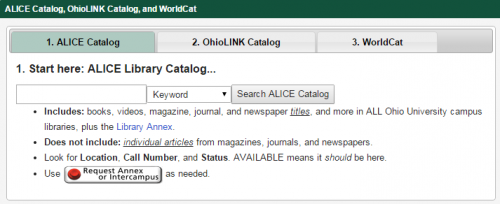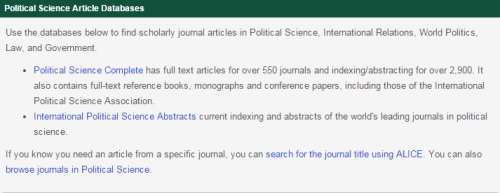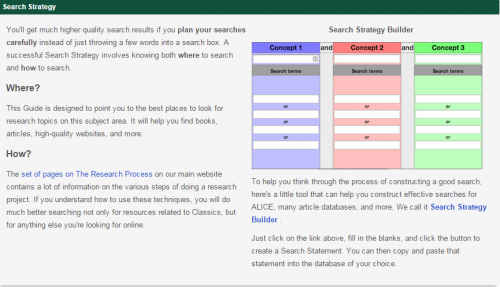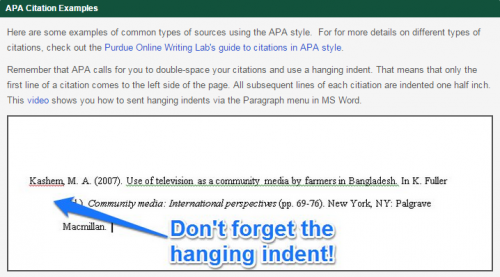Embedding LibGuides in Blackboard
Ohio University librarians create subject and course LibGuides geared towards students doing research in a variety of disciplines. In addition to linking to LibGuides, you can embed LibGuide content directly into your Blackboard course. Embedding LibGuides in Blackboard is great way to provide research help for your students at their point of need.
What kinds of LibGuide boxes can be embedded in Blackboard?
Any box you see in a LibGuide can be embedded in Blackboard. Here are some ideas:
1. A librarian profile page with contact information:
2. Search box for finding books and other resources in ALICE, OhioLINK, and WorldCat:
3. Links to suggested databases for students to search, along with descriptions or search tips:
4 Citation help:
How do I embed LibGuide boxes in Blackboard?
You will need to work with your subject librarian in order to embed LibGuide boxes in Blackboard, either by adding them as Librarian or Teaching Assistant to your Blackboard course so they can add the content themselves, or by asking them to provide you with the code for the boxes you wish to embed.
List of subject librarians by academic area
Additional Resources
- Instructions for adding a user to a Blackboard course: Original - Ultra
- Descriptions of Blackboard user roles and privileges